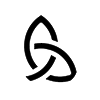Certification Overview
The Microsoft Certified: Power BI Data Analyst Associate validates your ability to enable data-driven decision-making by designing and building scalable data models, cleaning and transforming data, and using Power BI to create actionable business insights.
This certification is centered around Power BI, Microsoft’s leading data visualization and business intelligence tool, and is designed for professionals who want to demonstrate their ability to turn raw data into meaningful and interactive dashboards and reports.
The certification is earned by passing the PL-300 exam (previously DA-100).
Ideal For
-
Business analysts and data analysts
-
BI professionals and Excel power users transitioning to Power BI
-
Professionals working in finance, sales, marketing, operations, or any data-focused roles
-
Anyone responsible for making data accessible and actionable to business stakeholders
Key Skills Measured
1. Prepare the Data (15–20%)
-
Connect to data sources
-
Clean, transform, and load data using Power Query
-
Profile and understand data quality issues
2. Model the Data (30–35%)
-
Design and create data models
-
Define and implement measures using DAX (Data Analysis Expressions)
-
Optimize model performance
-
Configure model relationships
3. Visualize and Analyze the Data (25–30%)
-
Create reports and dashboards
-
Apply filters and slicers
-
Enhance reports for usability and storytelling
-
Perform advanced analytics using built-in Power BI features
4. Deploy and Maintain Assets (20–25%)
-
Manage datasets and workspaces
-
Set up row-level security
-
Configure report and dashboard access
-
Implement and manage Power BI service features
Exam Details
-
Exam Code: PL-300
-
Cost: ~$165 USD (varies by country)
-
Format: Online or in-person, proctored
-
Question Types: Multiple choice, drag-and-drop, case studies
-
Passing Score: 700 / 1000
-
Duration: 100–120 minutes
Prerequisites
-
No formal prerequisites, but it’s recommended you have:
-
A basic understanding of data analysis and visualization concepts
-
Experience using Power BI Desktop and Power BI Service
-
Some familiarity with Excel, SQL, or DAX is helpful
-
Certification Benefits
-
Official Microsoft badge and certificate
-
Recognition of Power BI expertise across industries
-
Validates your ability to contribute to data-driven decision-making
-
Boosts credibility for roles such as Data Analyst, BI Analyst, or Reporting Specialist
-
Helps in job interviews, promotions, and consulting opportunities
Tools & Technologies Covered
-
Power BI Desktop
-
Power BI Service (cloud)
-
Power Query (M Language basics)
-
DAX (Data Analysis Expressions)
-
Microsoft Excel (optional integration)
-
Microsoft Azure (light integration for advanced users)
Learning Resources
-
Microsoft Learn – PL-300 Learning Path (Free)
-
Power BI Documentation (Official)
-
Instructor-led courses from Microsoft partners (optional, paid)
-
Practice tests and PL-300 exam dumps from reputable platforms (avoid brain dumps)
Next Steps After PL-300
-
Microsoft Certified: Azure Enterprise Data Analyst Associate
-
Microsoft Certified: Azure Data Scientist Associate (DP-100)
-
Microsoft Power Platform Functional Consultant Associate (PL-200)
-
Expand to SQL, Python, or cloud platforms (AWS, Azure, GCP)
Curriculum
- 1 Section
- 2 Lessons
- 5 Weeks